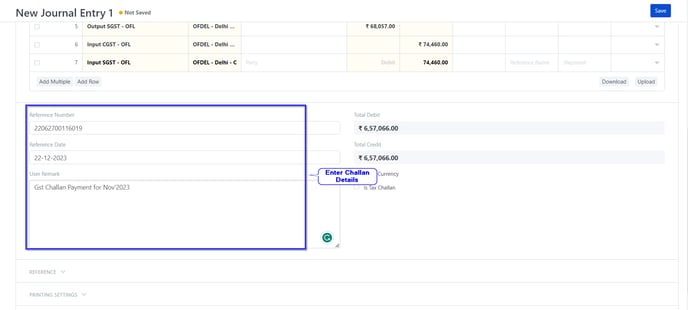The GST payment challan also known as GST PMT-06 is a single challan that taxpayers can use to make a variety of GST-related payments such as payment of tax dues, penalties, fees, interest, etc. Let us understand this by taking an example.
| Output | ||||
| IGST | CGST | SGST | Sum | Total Amount |
| 68,057.25 | 290,338.95 | 290,338.95 | Add (+) | 6,48,735.15 |
| Input | ||||
| 74,459.23 | 74,459.23 | Less (-) | 1,48,918.46 | |
| GST RCM | ||||
| 2,175.63 | 2,175.63 | Add (+) | 4,351.26 | |
| GST Payable | ||||
| 68,057.00 | 218,055.00 | 218,055.00 | Total | 5,04,167 |
| Interest | ||||
| 537.00 | 1,721.00 | 1,721.00 | 3,979 | |
| Total GST Payment |
5,08,146 | |||
Follow the Below steps to pass the entry:
- Go to Cash & Bank Management
- Click on "New other expenses and payments" (Refer to screenshot 1)
- Select Posting date on which GST challan payment is made (Refer to screenshot 2)
- Start adding the accounts and amounts (Refer to screenshot 2)
- Add GST challan details (Refer to screenshot 3)
- Save and Submit the entry
Select the Bank account from which GST payment is done
Screenshot 1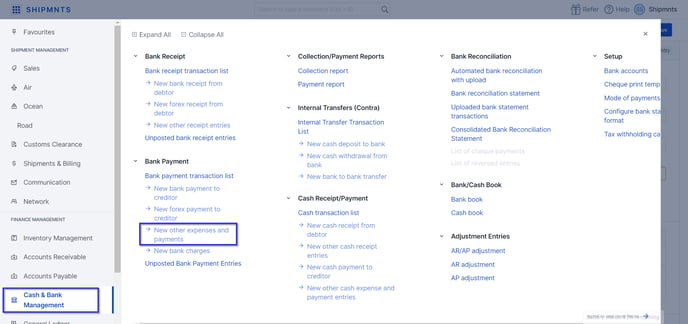
Screenshot 2
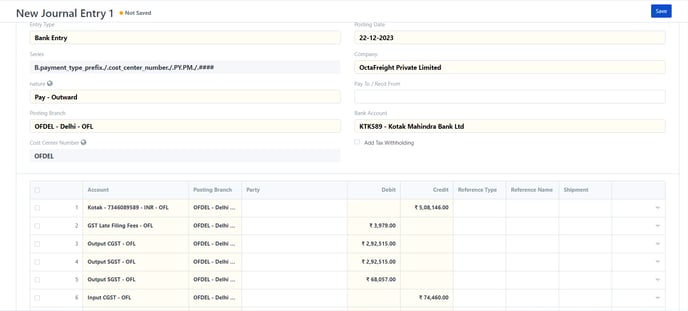
Screenshot 3