As you log in to Shipmnts the Grid (Small Square Icon) or Main Menu allows you to access the panel from where you can go to any module within Shipmnts.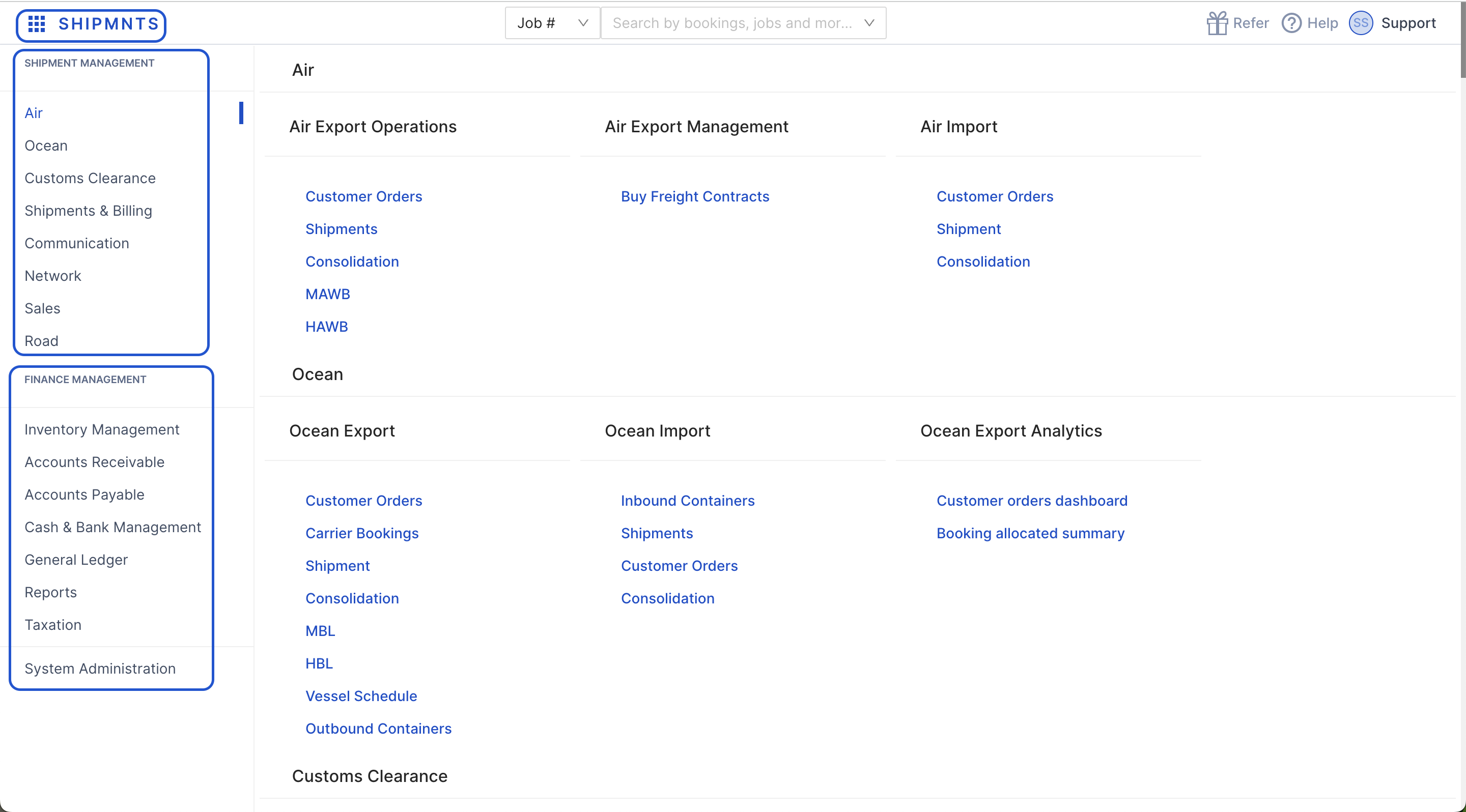
The Main menu is broadly divided in two categories
- Shipment Management: The top portion labelled Shipment Management allows you to access Sales Hub & Execution Hub.
- Sales Hub: This allows you to manage your business inquiry pipeline, create consistent & professional looking quotes, manage pricing from single workspace.
- Execution Hub: This is the heart of Shipmnts. Majority of your workflow can be managed via this module, it allows you to create & manage Order, Shipmnts, Shipping line Bookings, Generate Documentation for your Shipmnts (Like MBL, Arrival Notice, Delivery Order, Etc), manage Shipment Milestones from first mile to last mile of your Shipment and many more things necessary to make your business efficient.
Most of the Workspace under Execution Hub will look something like this. 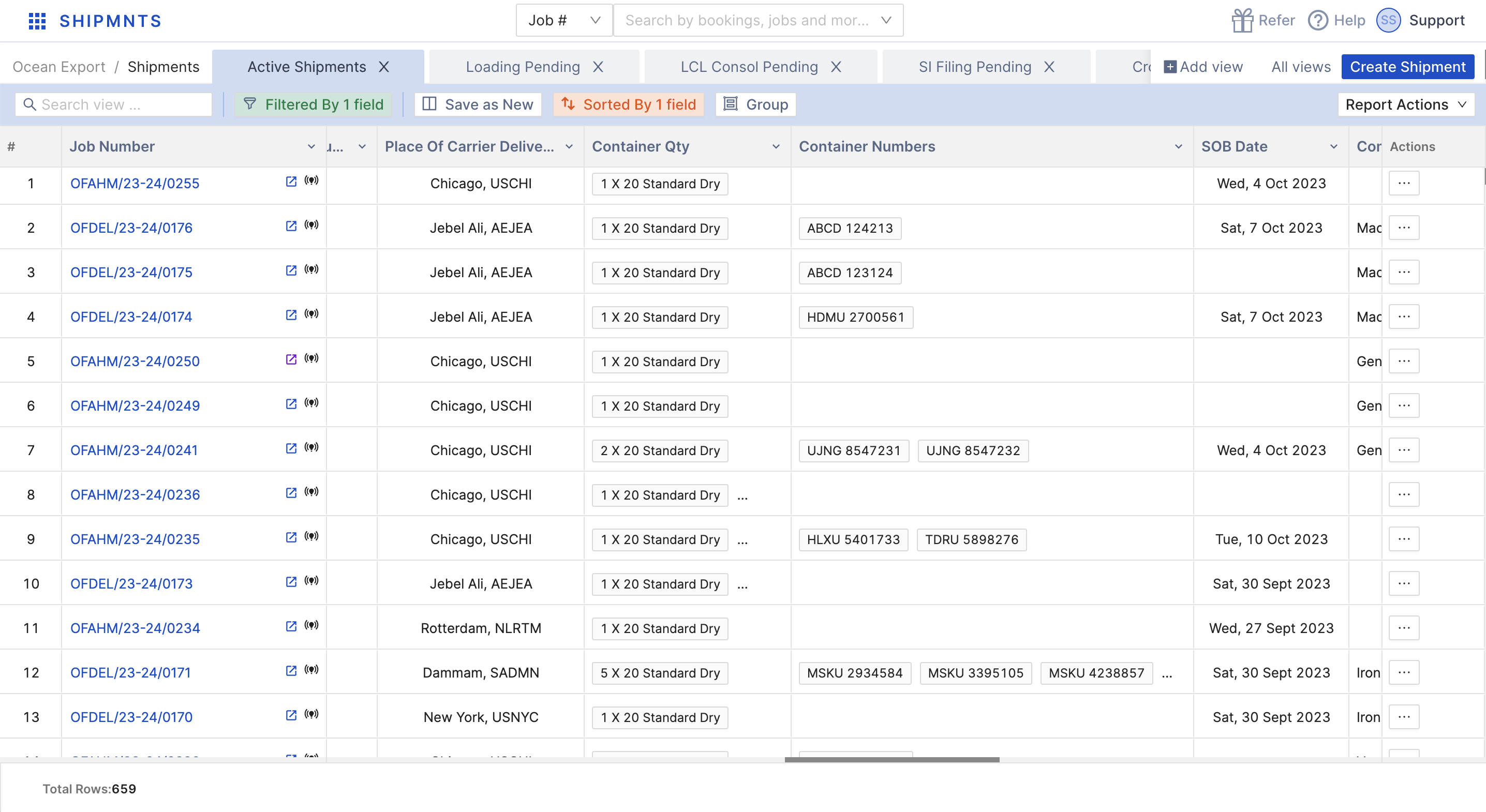
- Finance Management: The bottom portion labelled Finance Management allows you to access Inventory Hub & Finance Hub
- Inventory Hub: This allows you to serialise, keep account of your stock, inbound & outbound inventory digitally, create purchase and sales Invoices against your inventory & automatically account for these in the financial statements (like P&L, trial balance, etc)
- Finance Hub: This allows you to create and automate everything associated with finances of your shipments in few clicks, starting from basics like Invoice creation to generate financial statements like EBITDA P&L or automate bank/ GSTR 2B reconciliation.
Most of the Workspace/ Report under Finance Hub will look something like this. 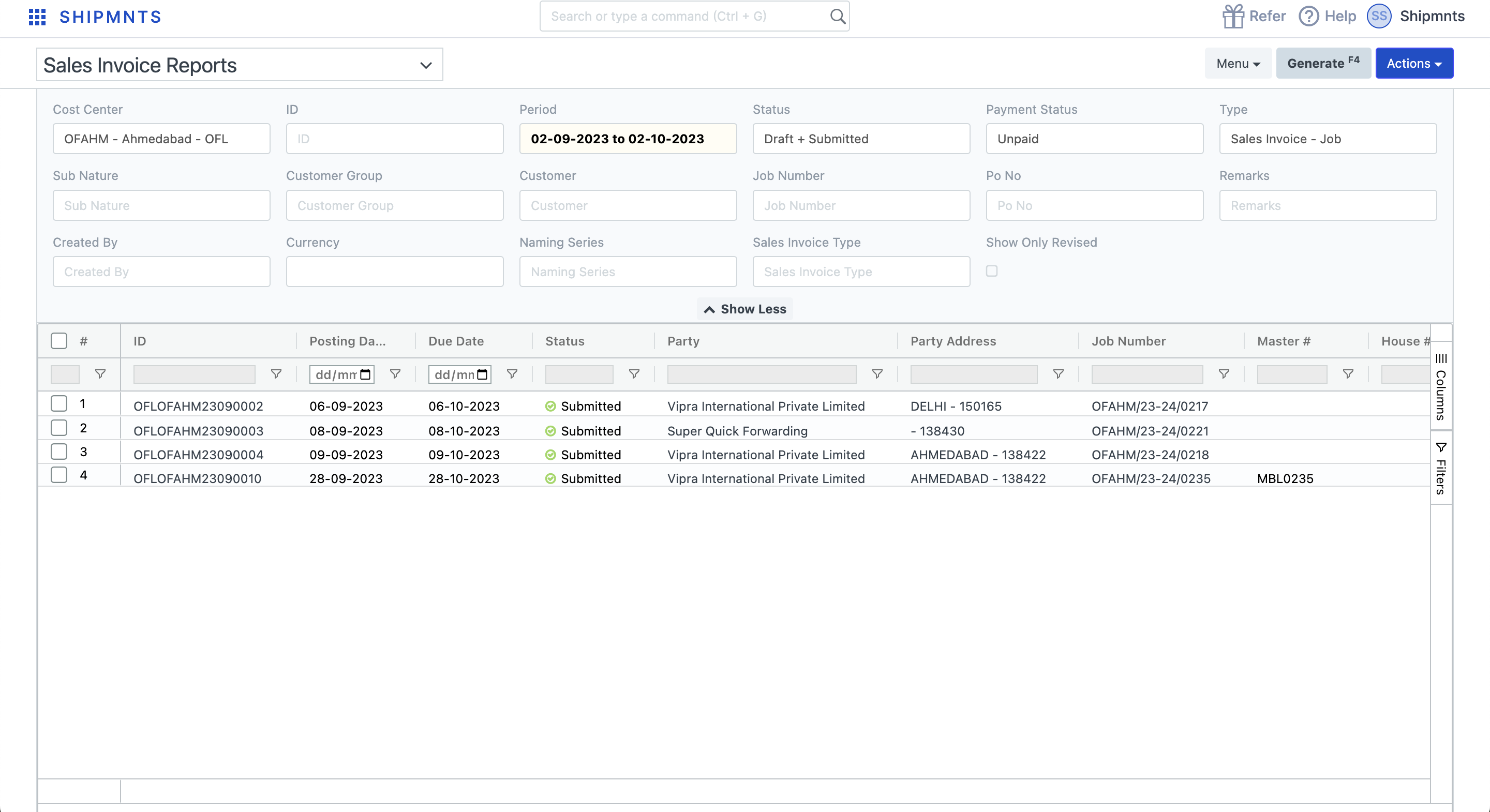
Sales Hub & Inventory Hub are add on modules, incase you would like to explore or access them get in touch with your Shipmnts Account Manager or write to us on support@shipmnts.com
